Is it possible for me to register my holiday home at Micazu?
Nice to hear that you are interested in renting through Micazu! Micazu welcomes all kinds of holiday accommodations and second homes. The only thing you need to rent through Micazu is a European bank account number. Bank accounts outside the EU do not comply with Dutch laws and regulations regarding payment transactions and can therefore not be verified by our payment platform.
Can I offer multiple holiday homes on Micazu?
Yes, this is possible. You only have one booking calendar per listing in which you can show the availability of only that specific accommodation. Therefore, you will need to make a seperate listing for each accommodation you offer (holiday home, studio, room, etc.).
I see that you do not advertise in the country or region where my house is located, can I still register?
Yes, this is possible. The new country and/or region will be added to our offer as soon as you finish your listing.
I want to rent for someone else, is that possible?
Yes, this is possible. To do so, we will need written permission and proof of ownership from the owner of the property. If you indicate that you would like to rent as a manager, we will ask you and the owner of the accommodation to fill out our management agreement.
What are the costs for renting through Micazu?
To ensure that everything on Micazu runs smoothly and safely and to cover the cost of our customer service and marketing, among others, we charge commission fees. We do this after a booking is accepted. Micazu charges a commission (10% ex. VAT) over the total rental sum of an accepted booking. The commission is automatically deducted from the final payment before we transfer the remaining amount to your bankccount. The total rental sum consists of the basic rental sum plus all mandatory additional costs at the time of booking. No commission is charged on (tourist) taxes and the security deposit.
Why are the prices exclusive of VAT?
We calculate the VAT rate of the host's country of residence. As we do not know this in advance and the percentages vary from country to country, we cannot state it incl. VAT.
Can I link my Micazu calendar to the calendar of another website?
If you rent through various websites, then you might be familiar with the problem of having to maintain multiple booking calendars. It is possible to synchronise your Micazu booking calendar with external calendars.
By linking your calendars, you can import external calendars from websites like HomeAway or Airbnb. You can also export your Micazu booking calendar to other websites. This makes it a lot easier to keep track of the various calendars!
Micazu uses an iCal link. It is only possible to synchronise your calendar with another website's calendar if it also supports the iCal format. We advise you to check this with the other websites or calender managers.
I would like to sell my house, is that possible with Micazu?
Yes, that is possible! Click here for more information: www.micazu.com/vacation-rentals/sale/
What is the Online Payment Platform (OPP)?
All payments are processed through Online Payment Platform's foundation, Online Payments Foundation (OPF). OPF handles the safe and reliable processing of payments. They also do this for Marktplaats, ANWB and PostNL, among others.
How is payment between the renter and host arranged?
To allow renters to pay securely using payment methods such as credit card, iDEAL, Mister Cash and Sofort, we have created a link with Online Payment Platform (OPP).
After your personal details are verified by Online Payments Foundation (the foundation behind OPP), you can adjust your default payment settings (the percentage for the down payment, deadline for the down payment and final payment etc.). The renter will receive e-mails from Micazu with a payment link to make the payment securely online.
When will I receive the down payment and final payment via the payment platform? And can I determine when the renter has to pay?
You decide when the renter must make the down payment, deposit and final payment. You will receive the down payment on the day after the renter completed the payment. You will receive the remaining payment, minus the commission, on the renter's arrival date.
How are payments between the host and Micazu arranged?
The settlement of the 10% commission to Micazu takes place on the arrival date of the renter, which is also when you receive the final payment (minus the commission).
The payouts you receive are credited under the name Online Payments Foundation. Micazu is mentioned in the description.
What payment options are offered?
We offer the following payment options:
- iDEAL - available for Dutch bank accounts
- Visa - available for credit cards carrying the Visa logo
- MasterCard - available for credit cards carrying the MasterCard logo
- Mister Cash - available for Belgian bank accounts
- SOFORT - available for German bank accounts
- Giropay - available for German bank accounts
- MyBank - available for Luxembourg, Italian and French bank accounts
It is not possible to pay by bank transfer. You must make your payment to Micazu via one of the above options. We do not accept transactions via Western Union, Money gram or other similar parties.
I want to be able to offer discounts, how does that work with the payment system and commission?
You can always adjust the price of a reservation until the renter has made the final payment. Higher, for example when the renter decided to bring an extra person on their holiday, or lower when you decide to give a renter a discount (because they are friends/acquaintances or maybe it is their second booking). The commission is calculated on the day of arrival, so if you have accepted a booking for €1000,- but decided to give a discount of €300,-? Then you will pay commission over the amount of €700,-.
Who is behind Micazu?
How it started
In 2010, we noticed that in the Netherlands it was not possible to directly rent a holiday home from another Dutch person online, without the intervention of a traditional holiday home provider. We then decided to develop an online platform for Dutch hosts whom we put in touch with Dutch renters.
The name Micazu comes from the Spanish expression 'Mi casa es su casa' or 'my house is your house'. This expression fits the Micazu concept perfectly: you make your house available to other people.
Micazu team
We are a rental platform with enthusiastic professionals. Our hosts and renters describe us as honest, transparent, professional and ambitious. We see ourselves as real team players who bring out the best in each other. A team that has enjoyed working together for years, with each other and with the hosts and renters.
What does Micazu do?
Micazu has been a successful online platform since 2010 on which hosts rent out their own holiday homes in over 60 countries worldwide. The renters book the holiday home directly with the host. As a result, both parties know exactly where they stand. Booking directly with the host is often a lot cheaper. Micazu works with a commission model in which no booking fee is charged to the renter and payment must be completed via the payment platform.
How many visitors does the Micazu website receive?
Micazu receives over 90,000 visitors every week. That's almost 5 million visitors a year!
As a host, how am I informed about new developments?
About once every month, our newsletter is sent to all hosts containing important developments, the latest news and fun tips.
Through this newsletter, you will be kept up to date on everything that happens at Micazu. The newsletter is an important part of Micazu's communication, so make sure your email address is correct and that you have marked Micazu's email address as trustworthy to prevent newsletters from being placed in your spam folder.
What are the terms?
Other than our general terms and conditions to which you will need to agree, there are no terms you have to comply with according to Micazu. You are your own boss and have full control over how you rent out your holiday home. This means that you manage your own listings, set (and enter) your rates, maintain your calendar, accept/adjust/cancel bookings and communicate with your renters.
We strongly advise you to always work with a rental agreement, which you send to your renters after acceptance of the bookingrequest. We also strongly advise you to work out a clear cancellation policy and communicate it in your listing and/or your rental agreement.
What are the consequences of refusing or cancelling booking requests?
You always remain in control of which renters you allow into your holoday home. You therefore always have the option to accept, refuse or cancel bookings. There is no charge for refusing bookings, but it does have a negative impact on your ranking in the search results.
We expect you to keep your calendar up to date. If the requested dates are no longer available because you have accepted a request through another channel or if you don't trust the renter or don't want him/her to stay in your holiday home, you have the option to refuse the request.
We always recommend responding to a request, even if you refuse it, so the renter can continue looking for another holiday home as soon as possible. We advise you to also explain your reason for refusing the request.
Lower ranking in the search results
Refusing a booking request or letting it expire has a negative impact on your ranking in the search results. If you reject a bookingrequest or let it expire, your listing will be shown lower in the search results for the duration of 14 days. If the reason for the rejection or letting the request expire was prompted by the renter, you can contact our helpdesk to request a removal of the ranking penalty.
How can a renter contact me?
There are two ways for renters to contact you.
- Messages
Via the 'Ask the host' link in your listing on Micazu, the (potential) renter can ask questions to the host. Through this messaging system, the renter and host can send unlimited messages to each other. When all the renter's questions have been answered, he or she can place a booking request via the calendar in the listing. No fees are charged for using this messaging system. When you receive a message, you will be notified by e-mail and free text message.
- Bookings
In the listing, you have your own booking calendar in which you manage availability and rates. Renters who would like to stay in your holiday home can place a booking request via your booking calendar on Micazu. Renters also have the option to include a personalized message with their booking request.
With each new booking request, you will immediately receive a text message and an e-mail. You can find the booking in the Micazu management area. In the management area, you can accept or reject the booking request. If you don't react within 5 days, the request will automatically expire. Your calendar will then remain blocked, as we cannot guarantee to other renters that this period is actually available. You also have the option to extend the deadline of a request with 5 days.
What happens if the renter cancels?
There may be times when a renter needs to cancel their booking. When this happens, it is important to know whether the booking has been accepted by you or not.
Not yet accepted booking request:
If you have not yet accepted the booking request, it is sufficient for the renter to inform you of the cancellation in writing, articulating the reason why he or she wants to cancel. As the host, you can then cancel the booking in the management area.
Accepted booking request:
If you have accepted the booking request, the renter must inform you in writing of the cancellation, including the reason for cancellation. In this case, the cancellation policy as stated in your listing and/or rental agreement will apply.
How do the reviews work?
At Micazu, renters who have booked via your booking calendar automatically receive an e-mail upon returning home from their holiday with an invitation to review the holiday home. If the renter writes a review, it is automatically published in your Micazu listing after 14 days.
We keep the review for 14 days because we want to give the host enough time to write a response to a review. We advise our hosts to respond to every review, both the good and the not-so-good reviews. If you wish to publish a review before the 14 days are up, you have the option to do so in your management area. It will then be shown immediately in your listing.
What can you see in the statistics of your holiday home?
In the management area of your holiday home, you will find an overview of various statistics regarding your listing. Specifically: the number of bookings and booking requests, messages received, the number of visitors to your listing, the country page, region page or place page per day, month or year and finally how often your holiday home has been saved as a "favorite".
How do I create a listing?
You can register by creating an account at: www.micazu.com/renting
There are no strings attached to creating an account. We will ask for your e-mail address and a password to create your account. You can then start creating your listing.
Can I cancel after I have signed up?
You can cancel your registration at any time by sending an e-mail to [email protected]. Please note that ongoing bookings will continue to run on the platform. Even when your cancellation has been processed and your ad is offline, you will still have access to your account.
What are the steps to create my listing?
You can design your listing through 7 simple steps. You can still edit your listing and add information at any time. The listing will only go online once you have completed all the steps and successfully completed the onboarding of OPP (Online Payment Platform, our secure payment platform).
- Location & basic information
Here you enter the location and basic data of your holiday home, such as the number of bedrooms and square footage of livingspace.
- Advertising texts
Describe your holiday home and introduce yourself in a short text.
- Photos & videos
Add photos (and videos) of your holiday home and give them a short description.
- Rates & additional costs
You set your own rates. Add the desired rate periods here (preferably for the next 12 months). You can keep the same rate for the entire year, or for example use different rates per season or per month. You can also specify the minimum stay per rate period and the possible changeover days (arrival/departure). Under additional costs you can add things like the deposit and cleaning costs.
- Search criteria & home layout
The search criteria you enter are the criteria the renter can use during their search, such as a private swimming pool or air conditioning, but also whether pets are welcome.
- Tips for the renter
As a host, you obviously know the area better than anyone else. You can add both practical tips (e.g. an ATM) as well as fun sights and activities here.
- Personal information
Finally, fill in your details and agree to the general terms and conditions.
You can get help with each step by clicking on the question mark icon. Not sure what to do? Send an e-mail to [email protected] or call us Monday to Friday during office hours (CET) on +31 (0)71 760 1650.
Tips for creating a good listing
It is important that the listing gives interested renters a good impression of your holiday home. Therefore, make sure your listing is as complete as possible. Choose clear and inviting photos of both the interior (preferably at least one photo of each room) and the outdoor area, describe what makes your house so nice and unique, and make sure your rate periods and additional costs are correct.
The ad score in the management area will always alert you to items you could update and/or expand.
When will my listing go live?
You have gone through all 7 steps and agreed to our Terms and Conditions, great! Next, you will need to complete the onboarding of OPP (Online Payment Platform, our secure payment platform) to verify your identity and bank account. This requires verification of your (EU or UK) bank account number and identity. On average, this process takes two working days.
Once you have successfully completed the onboarding, your listing will be checked by the Customer Care team. In some cases, you will be asked by e-mail to provide additional information or expand on certain sections. If everything is filled in correctly, your listing will be placed online and the renting can begin!
What promotion possibilities are there?
You have the option to give your holiday home extra attention with the Micazu promotions. You decide on which Micazu site you wish to run the promotion (.nl or .de or .com etc.). Each promotion states whether it is available immediately or from a certain date, what the duration is and what the cost of the promotion is. You can choose from the following promotions:
Promotion on the homepage
You can place a promotion on the homepage of Micazu. Be on time for Micazu.nl, as the number of places is limited!
Example promotion homepage:
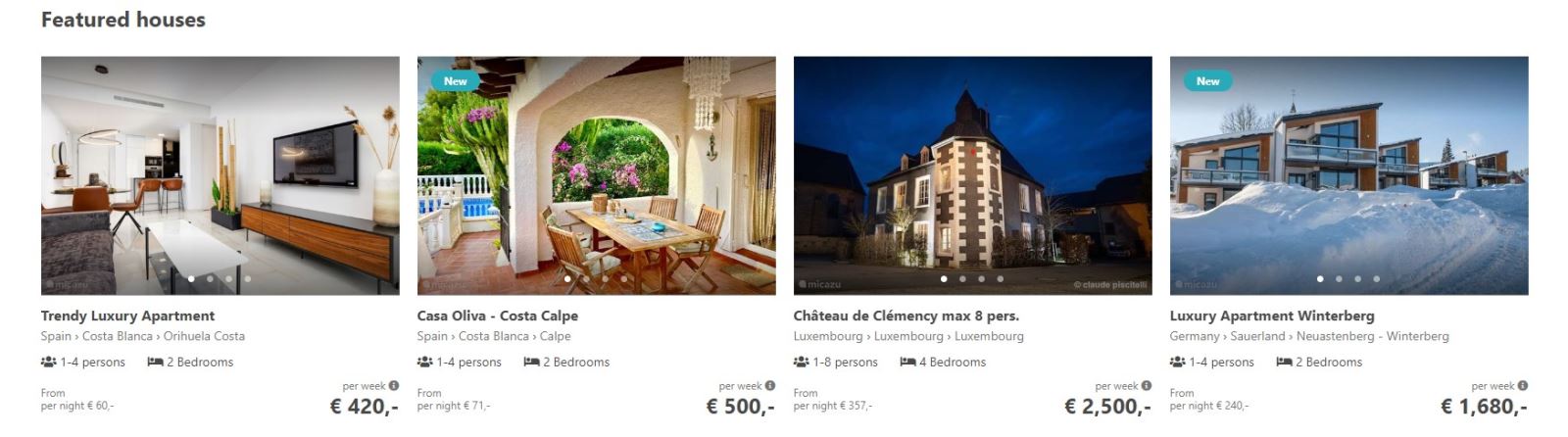
Promotion by country, region or place
Many visitors on Micazu search directly for a specific country or region. You can advertise on the country, region, or place page of your holiday home.
Example promotion search results Spain:
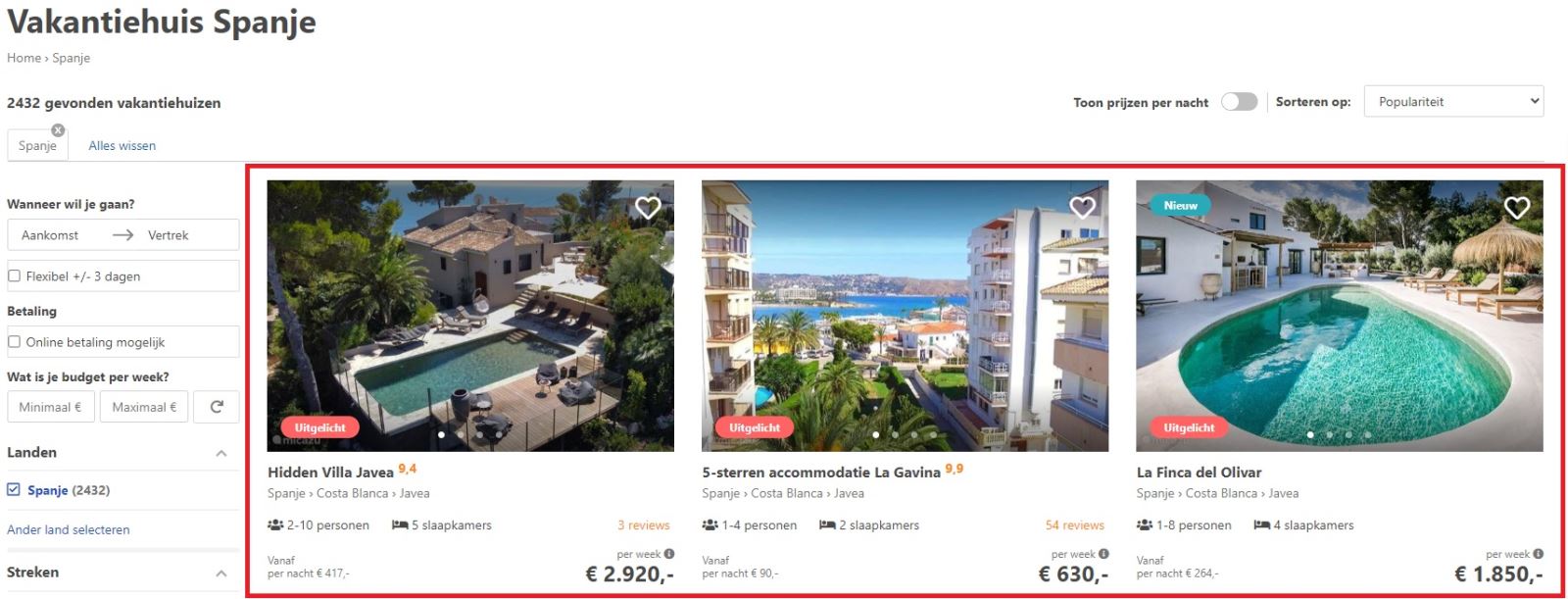
Promotion on a theme page
Visitors can also search for holiday homes with a specific theme, such as Group accommodation or Child friendly. All homes matching the theme will be displayed on that specific page. If the desired option is not listed, check that you have ticked it under Search criteria & home layout.
Last minute
Is your holiday home available in the near future? Then you might want to place a Last minute promotion. Your listing will appear on the special Last minutes page and will also appear with a prominent orange banner in the general search results.
Example Last minute:
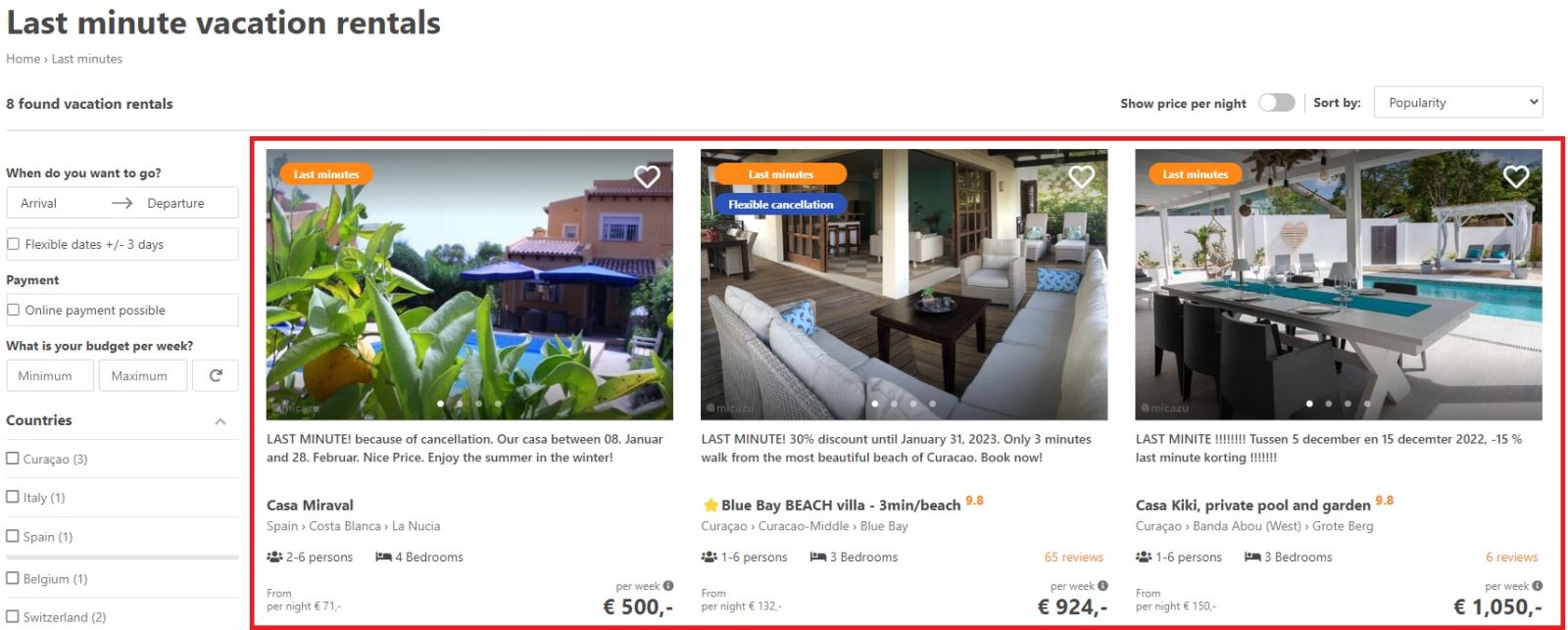
Flexible cancellation
If you want to let renters know that they can flexibly cancel the booking, you can add this promotion to your listing. Your listing will then be placed on the Flexible Cancellation page and will also stand out with a banner that says 'Flexible Cancellation' in the general search results and in your listing. This way, visitors to our website will know exactly which hosts offer a flexible cancellation policy.
Do I need to draw up a rental agreement?
Once you have accepted a booking request, Micazu's involvement comes to an end. After you have accepted the booking, you will need to contact the renter to make the necessary arrangements regarding further matters (such as a possible rental agreement, arrangements about handing over the keys, etc.) regarding the booking.
We recommend to always use a rental agreement.




